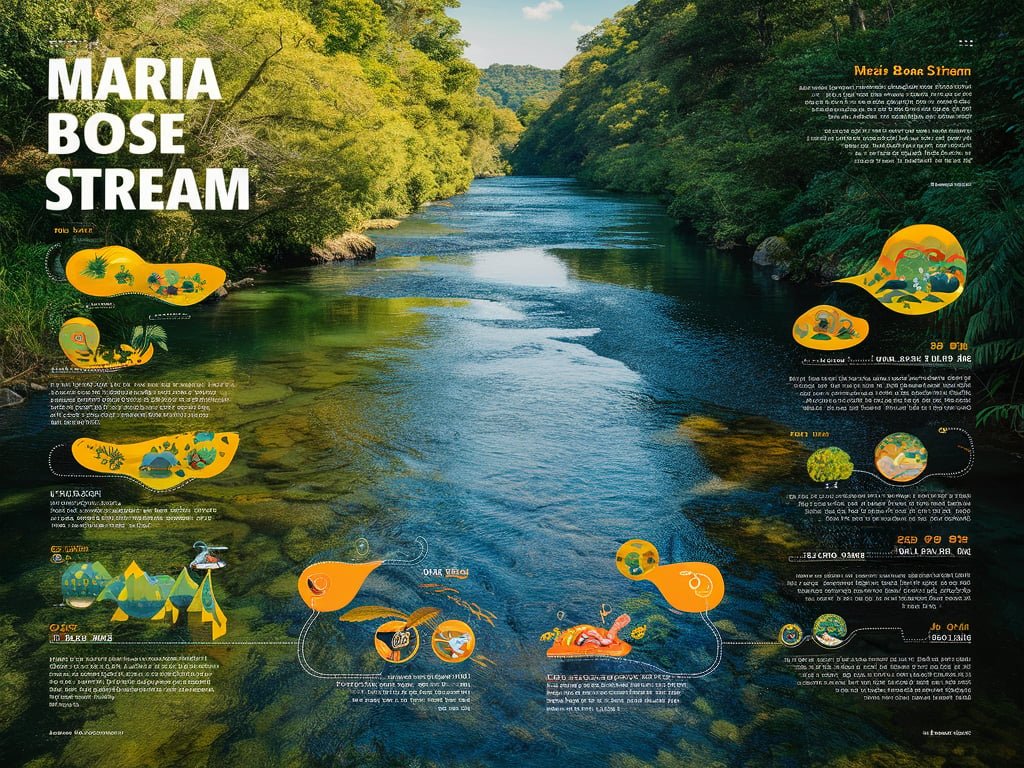In the fast-paced world of gaming, having the right equipment can make all the difference between victory and defeat. Among the many factors that contribute to an immersive gaming experience, the refresh rate of your monitor stands out as a critical component. For gamers who demand the absolute best performance, a 240Hz gaming monitor is often the go-to choice. But what exactly does a 240Hz monitor offer, and why should you consider one for your gaming setup? In this guide, we’ll dive deep into the world of 240Hz gaming monitors, exploring their benefits, what to look for, and how they can elevate your gaming experience.
What is a 240Hz Gaming Monitor?
A 240Hz gaming monitor refers to a display that refreshes 240 times per second. This is a significant improvement over the standard 60Hz and even 144Hz monitors, offering smoother motion and a more responsive gaming experience. The higher the refresh rate, the more frames per second (FPS) the monitor can display, which is especially important in fast-paced games where every millisecond counts.
Why 240Hz Matters in Gaming
For competitive gamers, every frame can make a difference. A higher refresh rate reduces motion blur and screen tearing, making the gameplay experience more fluid and responsive. This is particularly beneficial in genres like first-person shooters (FPS), racing games, and esports titles where rapid movements and quick reflexes are crucial.
Key Benefits of a 240Hz Gaming Monitor:
- Smoother Gameplay: The primary advantage of a 240Hz monitor is the incredibly smooth gameplay it offers. The higher refresh rate allows for more frames to be displayed per second, resulting in less motion blur and a more fluid experience.
- Reduced Input Lag: Input lag is the delay between your actions (like moving a mouse or pressing a key) and the on-screen response. A 240Hz monitor can reduce input lag, giving you a competitive edge in fast-paced games.
- Enhanced Responsiveness: With more frames being displayed each second, the monitor responds more quickly to changes in the game. This makes aiming, shooting, and navigating more precise, which is vital in competitive gaming scenarios.
- Less Screen Tearing: Screen tearing occurs when the monitor’s refresh rate and the frame rate of the game are out of sync. A 240Hz monitor, especially when paired with technologies like G-Sync or FreeSync, can significantly reduce screen tearing, providing a more seamless visual experience.
Who Should Consider a 240Hz Monitor?
While a 240Hz monitor offers numerous benefits, it’s not necessary for every gamer. Here’s a breakdown of who should consider investing in one:
1. Competitive Gamers
If you’re serious about competitive gaming, particularly in fast-paced genres like FPS or battle royale, a 240Hz monitor can give you a noticeable advantage. The smoother visuals and reduced input lag can improve your reaction times, giving you the edge you need to outperform your opponents.
2. Esports Enthusiasts
Esports athletes and enthusiasts are always looking for ways to enhance their performance. A 240Hz monitor is a staple in the esports community because it allows players to react faster and make more precise movements, which is crucial in high-stakes tournaments.
3. Gamers with High-End PCs
To fully utilize a 240Hz monitor, you’ll need a gaming PC that can consistently output high frame rates (240 FPS or more). If you have a high-end gaming rig capable of pushing such frame rates, a 240Hz monitor will allow you to take full advantage of your hardware’s capabilities.
4. Streamers and Content Creators
For streamers and content creators who play fast-paced games, a 240Hz monitor can improve the quality of the content they produce. The smoother gameplay can translate into more engaging streams and videos, attracting more viewers.
What to Look for in a 240Hz Gaming Monitor

When shopping for a 240Hz gaming monitor, there are several factors to consider to ensure you get the best performance and value for your money.
1. Panel Type
There are three main types of panels used in gaming monitors: TN (Twisted Nematic), IPS (In-Plane Switching), and VA (Vertical Alignment). Each has its own strengths and weaknesses:
- TN Panels: Known for their fast response times and low input lag, TN panels are popular among competitive gamers. However, they tend to have poorer color reproduction and narrower viewing angles compared to IPS and VA panels.
- IPS Panels: IPS panels offer better color accuracy and wider viewing angles, making them ideal for those who value visual quality. However, they generally have slower response times than TN panels.
- VA Panels: VA panels strike a balance between TN and IPS panels, offering better color reproduction and contrast than TN panels, with response times that are typically faster than IPS panels but slower than TN.
2. Resolution
Most 240Hz monitors come in 1080p (Full HD) resolution, which is sufficient for competitive gaming. However, some newer models offer 1440p (QHD) resolution, providing a sharper image without sacrificing too much performance.
- 1080p: The standard resolution for 240Hz monitors, offering a good balance between performance and visual clarity. It’s easier for your GPU to drive 240 FPS at 1080p, making it the preferred choice for competitive gaming.
- 1440p: A higher resolution option that provides sharper images. However, you’ll need a more powerful GPU to maintain high frame rates at this resolution.
3. Response Time
Response time is the time it takes for a pixel to change from one color to another. Lower response times result in less motion blur, which is crucial for fast-paced games.
- 1ms or less: For the best performance, look for a monitor with a response time of 1ms or less. This will help minimize motion blur and ghosting, ensuring smooth gameplay.
4. Adaptive Sync Technology
Adaptive sync technologies like NVIDIA G-Sync and AMD FreeSync help reduce screen tearing by synchronizing the monitor’s refresh rate with the GPU’s frame rate. This results in smoother gameplay, particularly at lower frame rates.
- G-Sync: Typically found in NVIDIA GPU-compatible monitors, G-Sync offers a premium experience with low input lag and smooth visuals. However, G-Sync monitors are often more expensive.
- FreeSync: Compatible with AMD GPUs, FreeSync monitors are generally more affordable than G-Sync monitors and offer similar performance in terms of reducing screen tearing.
5. Build Quality and Ergonomics
A good gaming monitor should not only perform well but also be comfortable to use. Look for features like adjustable stands, VESA mount compatibility, and a sturdy build. Some monitors also come with additional features like RGB lighting and cable management options to enhance your gaming setup.
6. Price
240Hz gaming monitors vary widely in price, depending on factors like panel type, resolution, and additional features. While it’s tempting to go for the most affordable option, remember that you often get what you pay for. Investing in a higher-quality monitor can provide better performance and a longer lifespan.
Top 240Hz Gaming Monitors on the Market

Here’s a table summarizing some of the best 240Hz gaming monitors available today, based on different categories:
| Monitor Model | Panel Type | Resolution | Adaptive Sync | Response Time | Price Range |
|---|---|---|---|---|---|
| ASUS ROG Swift PG259QN | IPS | 1080p | G-Sync | 1ms | $600 – $700 |
| Alienware AW2521H | IPS | 1080p | G-Sync | 1ms | $500 – $600 |
| Acer Predator XN253Q Xbmiiprzx | TN | 1080p | G-Sync | 0.4ms | $400 – $500 |
| Samsung Odyssey G7 | VA | 1440p | FreeSync Premium Pro | 1ms | $700 – $800 |
| ViewSonic Elite XG270 | IPS | 1080p | FreeSync | 1ms | $400 – $500 |
ASUS ROG Swift PG259QN
The ASUS ROG Swift PG259QN is a top-of-the-line 240Hz monitor that offers superb performance for competitive gaming. With a 1080p resolution and IPS panel, it delivers excellent color accuracy and wide viewing angles. Its G-Sync compatibility ensures smooth gameplay with minimal screen tearing.
Alienware AW2521H
Alienware is known for its premium gaming products, and the AW2521H is no exception. This 240Hz monitor features an IPS panel, providing great visual quality and a 1ms response time for ultra-smooth gaming. It also supports G-Sync, making it an excellent choice for NVIDIA users.
Acer Predator XN253Q Xbmiiprzx
For those who prefer TN panels, the Acer Predator XN253Q offers an incredibly fast 0.4ms response time, making it one of the fastest monitors on the market. It’s G-Sync compatible, ensuring smooth gameplay even in fast-paced titles. This monitor is a great option for those who prioritize speed over visual quality.
Samsung Odyssey G7
The Samsung Odyssey G7 is one of the few 240Hz monitors that offer a 1440p resolution. Its VA panel provides deep blacks and excellent contrast, making it ideal for gamers who want both speed and visual quality. With FreeSync Premium Pro support, it’s also a great choice for AMD users.
ViewSonic Elite XG270
The ViewSonic Elite XG270 is a versatile 240Hz monitor that balances performance and affordability. Its IPS panel offers good color accuracy, and its FreeSync support ensures smooth gameplay. It’s an excellent option for gamers looking for a high-performance monitor without breaking the bank.
Conclusion: Is a 240Hz Gaming Monitor Worth It?
A 240Hz gaming monitor can be a game-changer for those who take gaming seriously, particularly in competitive and fast-paced environments. The smoother gameplay, reduced input lag, and enhanced responsiveness provide a significant advantage, making it easier to react quickly and play at your best.
However, not every gamer needs a 240Hz monitor. If you primarily play slower-paced games or your gaming PC can’t consistently reach 240 FPS, a 144Hz monitor might be a more practical and cost-effective choice. Ultimately, the decision comes down to your gaming preferences, the types of games you play, and your budget.
For those who are ready to invest in top-tier performance, a 240Hz monitor is definitely worth considering. It’s an investment in a smoother, more immersive gaming experience that can help you stay ahead of the competition.